Lemon Squeezy
An all-in-one platform for selling digital products online.
Lemon Squeezy is an all-in-one platform for software businesses, covering payments, subscriptions, tax compliance, digital downloads, licensing, email marketing, and a few other things. The Lemon Squeezy app is built using Laravel, Vue, and Tailwind CSS.

The login screen for the Lemon Squeezy app, with rotating testimonials on the right-hand side.

The Lemon Squeezy store designer, where you configure your hosted storefront.

An example Lemon Squeezy hosted store, with an email capture and a list of products.



The Lemon Squeezy app and store experience on a 375-pixel wide mobile device.

A table view of products in the Lemon Squeezy app, including basic sales and revenue metrics for each product.

The Integrations settings page showing a list of available apps to connect to Lemon Squeezy.